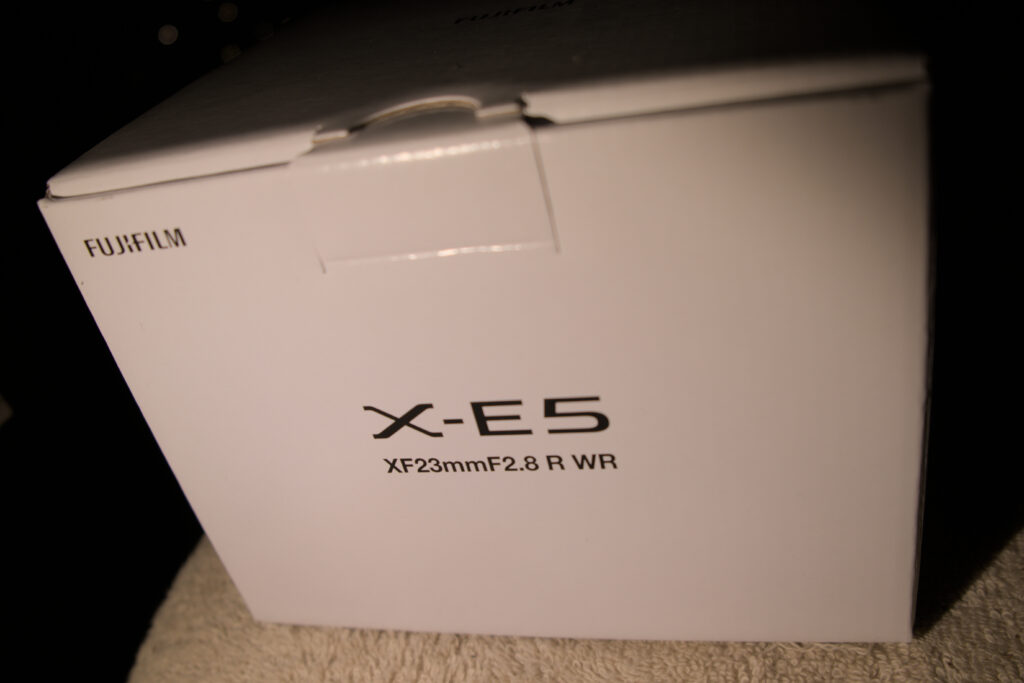More info starts to trickle down about the Instax mini Evo Cinema, with reviews appearing. The manual is even online (PDF).
First, the price will be CA$479 or US$409. In comparison, the regular Instax Mini Evo is CA$240 which is half that of a Evo Cinema.
Second the availability will be beginning of February 2026. I bet you this will be available in store while I’m still waiting on an X-E5 w/ 23mm.
But let’s see the details.
This is solely based on reading and review videos, and the user manual. I don’t have the camera.
The Instax mini Evo Cinema is both a movie and still hybrid Instax mini camera. What does “hybrid” mean? It mean that it is a digital camera that will print on an Instax sheet like you do print using the Instax link printed: the photographic surface is exposed by a digital system. That mean between the sensor and the sheet, everything can happen. And here it does.
You either take pictures in stills mode, or can select frames from a video taken in movie mode. With a 1/5″ 5MP sensor, and an a 28mm f/2.0 equivalent lens, it produces vertical photos in 1920×2560 resolution. The vertical video have a 1080×1440 maximum resolution, with a maximum length of 15sec. This resolution is only accessible in the 2020 position of the Gen Dial™, on any other modes the resolution is 800×600. While it comes with an internal storage, it is heavily recommended to get a microSD card, whose slot is located under a flap at the front of the camera handle. Without that you can’t even take the larger video format, and can only store 10 clip of the lower resolution, and about 50 still images (or a combination of both). At 800 images / GB or 162 low-res clip / GB, the internal storage is very tiny.
You can directly print either stills or a single frame from a video like you would do on the regular Evo camera. There is a knob you turn to trigger the print to try to make you believe you are rewinding the mechanism.
One of the print feature require the use of the phone app. It’s the one that print a frame from the video with a QR code that will send people to Fujifilm to view said video once you upload it (via the app). Fujifilm will keep the video online for two years or until they keep the service alive, whichever is the shortest. Don’t expect this service to outlast the device. This is something you’d use as follow:
– Step 1: take a short clip at an event.
– Step 2: print the picture with QR code to hand to people to view it.
– Step 3: profit (for Fujifilm)!
The camera is powered by built-in rechargeable battery. It is not removable, but it seems to be serviceable through a screwed on trap inside the film cavity. The thing is that you can’t swap it on the go, you have to charge it 2~3 hours through the USB-C port found under the flap on the front of the handle. The manual says it lasts 100 prints, but it doesn’t mention the number of clips / images you can take on a charge, which is what you’d expect to do the most.
I mentioned the Gen Dial™. It is the Film Simulation dial for the Evo Cinema, and it offers 10 different video effects named after decades (generations) from 1930 to 2020, with each effect representing the decade. For example 1960 is the Super 8 generation. and 2010 is the streaming generation. Each effect has an option overlay backed into it. For the 1960 you get the faux Super 8 sprocket hole effect, so popular and cheesy, and with the 2010 generation get the streaming overlay with the video control. Only the 2020 position allow recording movies in full resolution. These effects also include audio effects, and can be modulation with a strength level.
For the hardware, the camera comes with two accessories: a grip that extends the handle, and an eye cup. The eye cup turn the small 170K LCD into a viewfinder, making it easier to use when you need reading glasses, proof that they are trying to convince GenXers that they can also have fun with it. The grip screw at the bottom of the handle to make it longer. And that screw is a 1/4″ tripod mount with alignment hole.
To conclude, this is an Instax camera with a video mode relying heavily on nostalgia to drag you into printing. At CA$14 the 10 pack of Instax mini, it’s how much one of these QR code will cost you on top of the CA$480. It’s not a movie camera.