
SooC JPEG, Fujifilm X-Pro1, XF 27mm f/2.8 WR
April 2025
Personal ramblings on photography

SooC JPEG, Fujifilm X-Pro1, XF 27mm f/2.8 WR
April 2025
Using manual (adapted) lenses is great on a Fujifilm X. I have a set of Canon FD Macro lenses that are terrific.
At first you might have issues as the shutter doesn’t fire when such lens is on the camera. The camera thinks you don’t have a lens and therefor prevents you from firing the shutter. You need to enable “Shoot without lens”. It’s in the manual but not explicitely explain, and it’s inconsistent depending on the camera model. As I have both a X-Pro1 and an X-T3, this confused me as I couldn’t find it on the X-T3.
Fotodiox, who sells mount adapters, has you covered in their help guide. But really Fujifilm, couldn’t you at least be consistent? It’s not even “later models changed it”. X-Pro2 does it differently from the X-Pro1 and X-Pro3.
Here are some instructions:
On the Fujifilm X-Pro1:
1. Press the button. Go to the 3rd page of the :

2. Select :
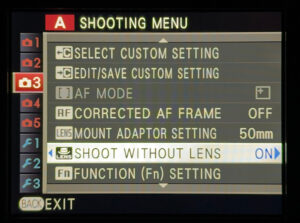
3. Make sure it is :
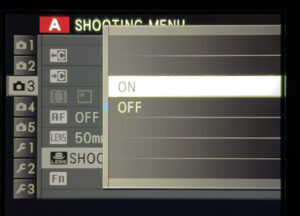
On the Fujifilm X-T3:
1. Press the button. Go to the menu:
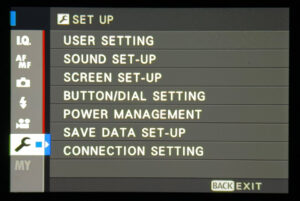
2. Select :
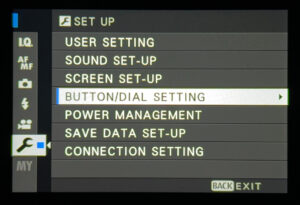
3. On the second page, select to be :
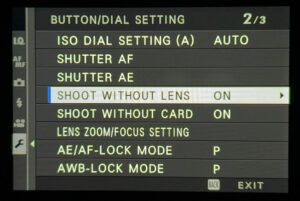
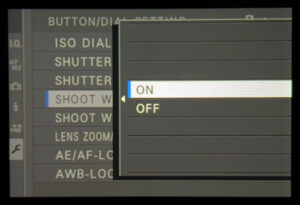
Optionally, you should set the lens focal length. This helps the camera deciding shutter speed and others, and also this get added to the Exif meta data.
On the Fujifilm X-Pro1:
1. Go to the same page 3 and select :
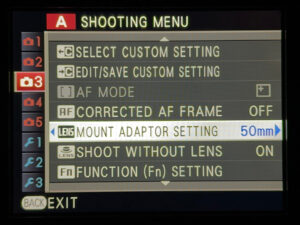
2. Select a lens:

3. If you need to change the focal length select :
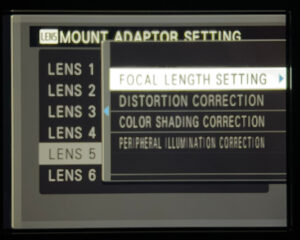
4. Set the focal length:
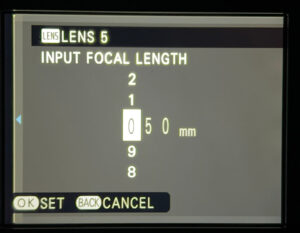
On the Fujifilm X-T3:
1. Go to the menu:

2. Go to the second page select :
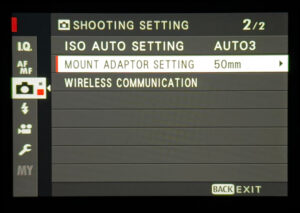
3. Select one of the 6 focal lengths:
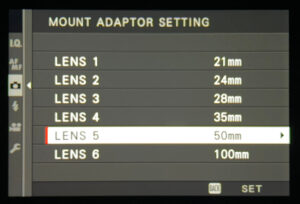
4. If you need to change it, select and set the focal length:
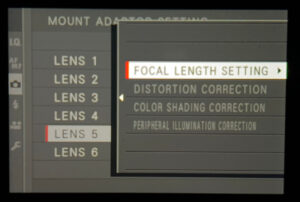
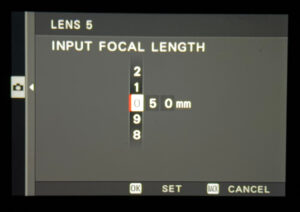
You should now be set. Remember if you use a different lens to set the focal length. You don’t need to reset the to for use in other cases.
After over 5 years I finally lost the X-Pro1 viewfinder eyepiece that has often been loose (pun intended). I have dropped it a few times in the previous years, including in the first weeks of use. Not sure when this happened but I found out when I was in Cologne, Germany in February. While this doesn’t prevent from using the camera, I think I do need to replace it.

It seems to be a recurring problem amongst X-Pro1 shooters: link, link,
I’m trying to locate a proper Fujifilm replacement, which is part # FZ09210-100. Digging up the forum I get various stories, with a common point: contact Fujifilm. Some say “you have to send the camera in”, some say they got a replacement in the mail (no mention of cost though, but I’m not expecting it to be free since the camera is no longer covered by the warranty).
Apparently a 19mm eye piece for a Nikon F3 works fine and these go for a reasonable price. I’m ok with that.
On a side note, I lost the flash PC sync cover eons ago and back then it was CA$7 + shipping for a replacement from Fujifilm. You can find replacements on ebay quite inexpensively.
I’ll keep you posted.
Meanwhile, with the missing eyepiece, here is the status of the camera:

Fujifilm has unveiled their current lens roadmap. While the lineup is already pretty much comprehensive, a few additions are scheduled for this year, notably a 80mm f/2.8 Macro prime lens, and two X-Mount cinema lens.
2018 will see some ultra-wide and telephoto primes.
As I mentioned back last April, my X-Pro1 failed badly.
It cost me over CA$600 but I got it back from Fujifilm a week or so after. Kudos to Fujifilm service. At the same time they cleaned up the camera and replaced the back screen glass that had a scratch as well as some of the body.
But 2016 hasn’t been very photographic for me as I haven’t really taken a lot of pictures. I used to carry my camera bag to work, and this year I didn’t. Nor did I post here.
Last Saturday as I was wandering around in a park in Laval, QC (northern suburb of Montréal) my X-Pro1 decided to stop working, shutter stuck closed — the camera turn on but doesn’t respond to anything ; it will respond to the firmware flash mode triggered by [DISP] + power on. A quick search lead to other people with the same problem and with a a claim of a $500~$800 (US$?) servicing cost. When a X-Pro2 cost CA$2,000, it might be a no-brainer.
The camera is now in the shop, in the hands of Fujifilm Canada technicians, and I should know soon.
In the mean time, back to shooting with the Canon 5DMkII. It is even more sad that my 2005 Canon 20D still works.
Fuji has been celebrating the 5 years of Fuji X, a line they started with the release of the Fujifilm X-100.
Yesterday, Fujifilm officially announced the X-Pro2, the successor of the X-Pro1 that was released in April 2012 and boostrapped the Fuji X-system and introduced the X-Trans sensor. I bought the X-Pro1 sight unseen and didn’t regret it, despite its flaws and quirks.
The X-system has since evolved, between the X-E bodies (cheaper X-Pro1) and X-T (improved EVF only bodies) and the range if new high quality lenses, into a really high quality mirrorless photographic system. Fujifilm has followed-up from customer feedback and managed to provide serious improvements for the various through firmware updates for the existing model — something we have yet to see from most of the competition. And it is happening again with the X-E2 getting improvement from X-E2s.
The X-Pro2
I don’t have the privilege to have access to this camera, so don’t treat this article as a review.
The short version of the X-Pro2 vs the X-Pro1, it is a bit more of everything. More pixels, more speed, more AF focus points, more manual controls, more shutter speed, more exposure compensation, etc.
The various improvements are, without specific order:
The expected price of US$1,700 is in the same range as the original X-Pro1 and to be available in February 2016.
Let’s see what is being reported elsewhere:
I still have questions. A major one is about the battery life. Since the X-Pro2 uses the same NP-W126 batteries, I’m not sure if it will not plagued by the same problem. I have trouble filling up a 16GB card in RAW with only 4 batteries ; so imagine with two 32GB cards…. in this dual slot setup. Not that the dual slot is useless, but it is not useful for just extended capacity as you’d end up switching batteries even more.
Update: Garrett told me over twitter that the X-T1 that use the same battery is already much better for battery life. There is hope.
The other question is how long it will take to have RAF support in the various applications, given how much of a joke is the application that come with the camera, at least with the previous ones. If only this was documented…, but I digress.
While it sounds like a good time for me to upgrade, I will wait for the things to settle first.
Other announcements
Also announced, the X-70, a refresh of the X-E2 named X-E2s, a new XF 100-400mm lens and a new flash EF-X500.
The X-E2s is a refreshed, aka slightly improved, version of the X-E2 with better high ISO and a few other software perks, that will also be delivered through a firmware upgrade for the X-E2 users. It is great to see Fujifilm committed into improving existing model with software when it is possible.
Edit: the X70 doesn’t have an EVF. Edited accordingly. Sorry about that.
Zack Arias take on the Fuji X-T1: Yep. It’s A Fuji (archived from the original).
Conclusion… I have zero regrets about selling all of my Canon gear and going Fuji. Zero regrets.
I have to admit, I’m not a pro like him, ie I don’t shoot for a living (also I’m less talented), but since I have my X-Pro1 I haven’t used the Canon much nor even lusted on any piece of gear for it.
Last week I have had my hands shortly on the X-T1 and the EVF is absolutely so much better than the X-Pro1. Non-withstanding the other advantages. If only I could try it longer.
Also don’t miss his Mystical Marrakech video (on YouTube) that he did for Fuji:
Fuji announced the Fuji XF23mm f1.4 for the Fuji X series (like the X-Pro1)
This lens will provide a fast 35mm-like lens ; one of the favourite field of view of street photographers.